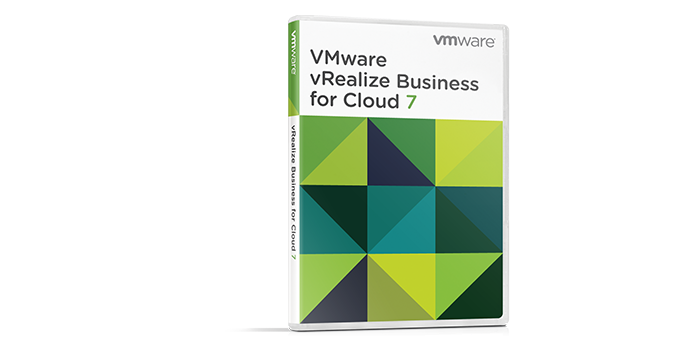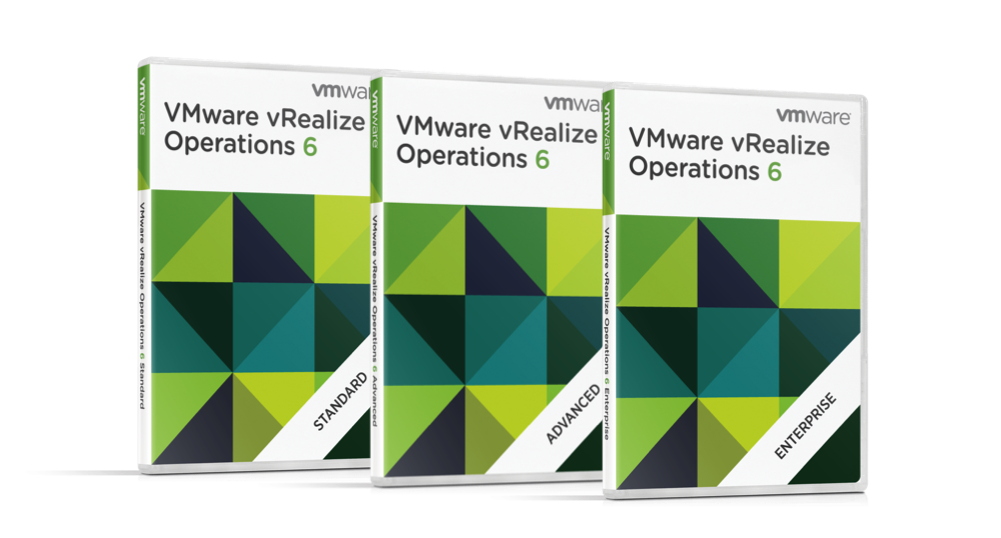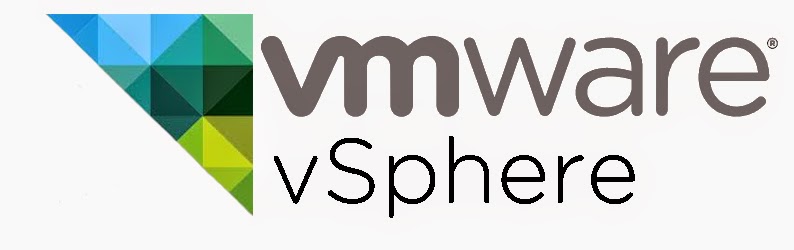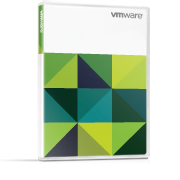View
Sorting
From A to Z
Products found: 11
VMWare AirWatch - Enterprise Mobility Management
What AirWatch Does Manage All Endpoints in a Single Solution AirWatch is built to manage the entire lifecycle of any endpoint, across all major operating systems in a single management console. You have various use cases spread across your business. The advantage of managing mobility with AirWatch is the ability to uniquely support these use cases within a single solution, including full device management, app-level management for BYOD or line of business use cases such as kiosk or shared devices. Support Full App Lifecycle from Development to Deployment AirWatch supports the complete app lifecycle including sourcing or developing an app, applying security policies, deploying an app catalog and analyzing app metrics. You can seamlessly deploy any app – native, web or remote – through a single app catalog across every device with built-in single sign-on. If you’re looking to develop internal apps, AirWatch supports three approaches: AppConfig Community, VMware AirWatch Software Development Kit or app wrapping. Automate Processes and Deliver Intelligent Insights IT is consistently challenged to deliver more for the business without additional budget or resources. One of the key advantages of the AirWatch platform is our powerful automation engines that ease the strain on IT that is typically associated with initial device deployment and day-to-day mobility management.
VMWare AirWatch - Управление корпоративными мобильными средами
Ожидается, что к 2019 году число мобильных устройств достигнет 3,5 млрд. Предприятиям, которые безопасно используют мобильность, будут иметь конкурентное преимущество - со способностью их сотрудников оставаться продуктивными - независимо от местоположения или устройства. AirWatch от VMware является мировым лидером в области решений для мобильности корпоративного класса, предлагая единственную платформу EMM с гибкостью для поддержки текущего и растущего спроса. Функции и возможности решения VMware AirWatch® EMM:
- Гибкость и выбор - с возможностью развертывания через облако или локально. EMM для каждого устройства, каждой операционной системы и каждого мобильного развертывания
- Множественные варианты использования с унифицированным управлением конечными точками
- Полная защита от устройств до центра обработки данных.
- Масштабируемая платформа VMware легко интегрируется с существующими корпоративными системами и позволяет вашим клиентам управлять всеми устройствами, независимо от типа, платформы или собственности, с одной центральной консоли.
- Управление конечными точками позволяет легко управлять растущим числом устройств
- Комплексная безопасность, обеспечивающая предотвращение потери контейнеров и данных
- Enterprise Integration для бесперебойной работы с существующей инфраструктурой и расширения этих систем на мобильных устройствах.
- VMware AirWatch предоставляет вашим клиентам надежную платформу, которая решает проблемы, возникающие в связи с растущей мобильностью рабочей силы, и максимизирует производительность пользователей без ущерба для безопасности.
- Мощные инструменты для удобного управления
VMware Horizon View
VMware View is a commercial desktop-virtualization product developed by VMware, Inc. Its first two releases (2.0.0 and 2.1.0) sold under the name VMware VDM, but with the 3.0.0 release in 2008 VMware Inc. changed the name to "VMware View". "VMware View" became "Horizon View" with the launch of Horizon 6 in April 2014. VMware View provides remote-desktop capabilities to users using VMware's virtualization technology. A client desktop operating-system - typically Microsoft Windows 7, Vista or XP - runs within a virtual environment on a server. The VMware View product has a number of components which are required to provide the virtual desktops, including: VMware vSphere for Desktops (includes ESXi, VMware's hypervisor) VMware vCenter Server (management of virtualization environment) View Composer (advanced View management, with automation and cloning) View Manager (administration of the View Environment) View Client (communication between View and the desktop OS) VMware ThinApp (application virtualization) View Persona Management (user profile management) vShield Endpoint (offloaded desktop antivirus) Although VMware licenses vSphere hypervisor per physical CPU-socket, it licenses VMware View per concurrent desktop. The bundled hypervisor, vSphere for Desktops, is functionally equivalent to vSphere Enterprise Plus.
VMWare vRealize Automation
What vRealize Automation Delivers
Agility Through IT Automation
Accelerate the end-to-end delivery and management of infrastructure and applications.
Choice Through Flexibility
Provision and manage multi-vendor, multi-cloud infrastructure and applications by leveraging new and existing infrastructure, tools and processes.
Personalization Through Governance Policies
Ensure that users receive the right size resources, or applications, at the appropriate service level for the jobs they need to perform.
Efficiency Through Cost Containment
IT Automation reduces time-consuming, manual processes and provides additional cost savings through automated reclamation of inactive resources.
FEATURES
Enhanced Governance
Meet specific business needs at the right service level with personalized, policy-based governance. Deliver infrastructure, applications or any IT service through a IT service catalog.
Flexible Cloud Deployment
Choose the right cloud platform and location that meet your business needs. We support private, public and hybrid cloud deployments of all sizes.
Unified Blueprint Model
Model infrastructure and applications using a visual canvas with a drag-and-drop interface or entirely as code. Choose from a prebuilt content library or leverage existing configuration management tools.
VMware vRealize Business for Cloud
What vRealize Business for Cloud Does
Understand Your Cloud Cost
Track and manage your private cloud cost and public clouds spending in a single dash board.
Communicate to Your Cloud Consumers
Monitor cloud consumption by business groups and applications. Align IT with lines-of-business through showback.
Plan Your Cloud Spending
Evaluate cost efficiency across data centers, private clouds and public clouds. Optimize resource management across hybrid clouds.
Get Value in Cloud Speed
Get instant cost visibility through automated data collection and reference cost library for your vSphere infrastructure and public clouds.
USE CASES
Cloud Costing
Track private and public cloud costs in a single dashboard, providing a simple-to-interpret view of cost drivers and spending efficiency. IT organizations can automatically and continuously track the cost of on-premises vSphere virtual infrastructure, as well as easily assess how much the business is spending across multiple public cloud providers and accounts.
Cloud Consumption Analysis and Showback
IT organizations can quickly see which business groups, applications, or services are consuming the most and least enterprise infrastructure. IT teams can also securely share cloud services allocation statements, or showback reports, with specific LOBs through role-based access to online reports. With monthly charge projections and budget tracking, the solution provides greater transparency across the business.
Cloud Comparison and Planning
Automating cost comparisons on current and planned workloads helps IT organizations quickly evaluate cloud options and improve decision making. IT teams can compare public clouds to private clouds and make smarter cloud purchasing decisions. The solution also provides procurement planning capability to help IT teams improve resource management.
VMware vRealize Log Insight
Why Choose vRealize Log Insight? Promote Rapid Troubleshooting and Root Cause Analysis Delivers innovative indexing and machine learning based Intelligent Grouping, to enable high performance searching, for faster troubleshooting across physical, virtual and cloud environments. Monitor and Manage Machine Data at Scale Analyzes massive amounts of log data and delivers near real-time monitoring, search and log analytics, coupled with a dashboard for stored queries, reports and alerts. Speeds correlation of events across an entire IT environment. Create Structure from Unstructured Data Collects and automatically identifies structure in all types of machine-generated log data (application logs, network traces, configuration files, messages, performance data, system state dumps, etc.) to build a high performance index for performing analytics. Lower Operating Expenses Offers a predictable pricing model that includes unlimited data and does not require buying licenses based on peak usage and worst-case scenarios.
FEATURES Universal Log Collection and Analytics Leverage vRealize Log Insight to collect and analyze all types of machine-generated log data. Administrators can connect it to everything in their environment—operating systems (including Linux and Windows), applications, storage, firewalls, network devices or something else—for enterprise-wide visibility via log analytics. Enterprise-Class Scalability Highly scalable and designed to handle all kinds of machine generated data. In recent internal testing, Log Insight was three times faster than the leading solution in query tests across 1 billion log messages. Each node can ingest double the data per node, supporting up to 15,000 events per second, per node. Intuitive GUI & Easy Deployment An intuitive, GUI-based interface makes it easy to run simple interactive searches, as well as deep analytical queries for quick insights that provide immediate value and improved IT efficiency. vRealize Log Insight automatically chooses the best visualization for your data, saving you valuable time. Built-in vSphere Knowledge Developed by VMware experts, vRealize Log Insight comes with built-in knowledge and native support for VMware vSphere with Operations Management. You can analyze logs beyond your virtual infrastructure and use a central log management solution to analyze data from your entire IT environment. Integration With vRealize Operations Integration with the vRealize Operations platform extends operational visibility and proactive management capabilities across infrastructure and applications. It also helps you maximize ROI, by bringing unstructured data (such as log files) together with structured data (such as metrics and key performance indicators).
FEATURES Universal Log Collection and Analytics Leverage vRealize Log Insight to collect and analyze all types of machine-generated log data. Administrators can connect it to everything in their environment—operating systems (including Linux and Windows), applications, storage, firewalls, network devices or something else—for enterprise-wide visibility via log analytics. Enterprise-Class Scalability Highly scalable and designed to handle all kinds of machine generated data. In recent internal testing, Log Insight was three times faster than the leading solution in query tests across 1 billion log messages. Each node can ingest double the data per node, supporting up to 15,000 events per second, per node. Intuitive GUI & Easy Deployment An intuitive, GUI-based interface makes it easy to run simple interactive searches, as well as deep analytical queries for quick insights that provide immediate value and improved IT efficiency. vRealize Log Insight automatically chooses the best visualization for your data, saving you valuable time. Built-in vSphere Knowledge Developed by VMware experts, vRealize Log Insight comes with built-in knowledge and native support for VMware vSphere with Operations Management. You can analyze logs beyond your virtual infrastructure and use a central log management solution to analyze data from your entire IT environment. Integration With vRealize Operations Integration with the vRealize Operations platform extends operational visibility and proactive management capabilities across infrastructure and applications. It also helps you maximize ROI, by bringing unstructured data (such as log files) together with structured data (such as metrics and key performance indicators).
VMware vRealize Operations
USE CASES Application-aware monitoring across SDDC and multiple clouds Centralize management of SDDC and multi-cloud environments, accelerate time to value and troubleshoot smarter with native integrations, unified visibility from applications to infrastructure health and actionable insights combining metrics and logs. Unified Performance Management Get a unified operations view into applications and infrastructure health with an easy-to-use, highly scalable and extensible platform. Visualize key performance indicators and infrastructure components dependencies. Get simple actionable out-of-the-box persona-based dashboards with explanation of underlying problems and recommended corrective actions. Troubleshoot quickly with an easy to navigate and intuitive UI. Enable proactive remediation of performance problems through predictive analytics and smart alerts. Monitor applications and operating systems in one place. Customizable dashboards, reports and views enable role-based access and enable better collaboration across infrastructure, operations and applications teams. 360 Degree Troubleshooting Troubleshoot smarter with 360-degree troubleshooting using metrics and logs side-by-side and in context. Integration of vRealize Operations and vRealize Log Insight bring structured data (such as metrics and key performance indicators) and unstructured data (such as log files) together, for faster root-cause analysis. Save time and improve return on investment by using a central log management solution to analyze data across the IT environment, including virtual, physical and cloud environments. Native SDDC Integrations Operationalize and scale VMware SDDC components such as vCenter, vSAN and VMware Cloud Foundation, with native integrations. Native vSAN management provides vSAN-specific capacity monitoring, including capacity and time remaining, dedup and compression savings and reclamation opportunities. It enables centralized management of multi-site and stretched clusters with advanced troubleshooting, proactive alerting and visibility from virtual machines to disk. Open and Extensible Platform Manage large, complex heterogeneous and hybrid environments with an open and extensible architecture with scalability and resilience to support highly complex environments. Deploy domain-specific Management Packs from VMware and third-party hardware and application vendors. Application-Aware Infrastructure Management Gain insight into application-to-infrastructure dependencies through a centralized operations view. Visualize infrastructure components dependencies for applications, simplify change impact analysis and troubleshooting. Assess and analyze dependencies and uncover overlooked relationships between virtual machines and critical connections that may be missing from your disaster recovery plan. Automated and proactive workloads management Simplify and streamline operations with fully automated management of infrastructure and applications performance, while retaining full control. Automatically balance workloads, avoid contention and enable proactive detection and automatic remediation of issues and anomalies before end users are impacted. Automated Workload Balancing Automatically and continuously move and balance workloads across hosts and clusters based on business requirements. Control of the level of automation, what automated actions are taken and when these occur. Select business imperative, such as optimizing for cost, performance or utilization and then automate and schedule workload balancing, or even continue to perform manual rebalancing. Predictive DRS Avoid contention by combining predictive analytics from vRealize Operations with VMware Distributed Resource Scheduler (DRS), to calculate future contention and proactively move workloads to avoid the issue. Predictive analytics learn the normal behavior, analyzing hourly, daily and monthly patterns for every metric associated with an object including the upper and lower bound of “normal”. It uses the analytics to predict future demand and proactively prepares for increased demand by triggering move actions by DRS. Predictive Analytics and Remediation Enable proactive remediation of performance problems through predictive analytics and smart alerts, which correlate multiple symptoms into meaningful warnings and alerts. Get simple actionable explanations of underlying problems and recommended corrective actions. Remediate alerts and issues before they impact end-users with 1-click as well as fully automated actions. Cloud Planning, capacity optimization and compliance Correlate operational and cost insights to accelerate cloud planning decisions, control costs and reduce risk. Optimize cost and resource usage through capacity management, reclamation and right sizing, improve planning and forecasting and enforce IT and configuration standards. Cloud Planning Gain cost transparency for the private cloud resources, as well as across multiple public clouds to help optimize placement decisions. Evaluate the expenses of infrastructure in a private cloud environment and compare that with the cost of running the same infrastructure on other public cloud environments like Amazon Web Services (AWS) and Microsoft Azure. Correlate Business and Operational Insights Combine capacity analytics with costing information to easily understand and track how operational efficiency and capacity management drives cost efficiency. Understand cost implications of unused and underutilized capacity. Easily and accurately make hardware procurement plans with the insights into what and how many to buy. Capacity Management Reclaim overprovisioned capacity and right-size virtual machines with automated resource optimization. Intelligent capacity management and modeling eliminates the need for scripts and spreadsheets. Capacity analytics provide proactive alerting based on capacity usage and demand and deliver optimization capabilities that can help reclaim unused and overprovisioned capacity and right-size VMs to increases resource utilization. Capacity Forecasting Use flexible capacity modeling to develop resourcing strategies and what-if scenarios according to business demand as well as service level agreements (SLAs). Advanced capacity modeling provides the ability to create and save multiple “what-if” scenarios and commit these capacity models to the analytics engine to influence future capacity calculations and alerts. Capacity planning and project management capabilities extend beyond vSphere and across physical and application-level metrics, helping to increase consolidation ratios or to plan in accordance with SLAs. Configuration & Compliance Reduce risk by ensuring hardening for vSphere and all VMware SDDC components such as VSAN, NSX and vCenter. Get out-of-the box cluster, host and VM compliance dashboards and vSphere regulatory compliance templates such as PCI & HIPAA. Get an overview into SDDC health and compliance with breakdown for each product, Drill into noncompliant areas and remediate.
VMWARE vRealize Suite
What vRealize Suite Delivers
Intelligent Operations
Proactively address health, performance and capacity management of IT services across heterogeneous and hybrid cloud environments with the right cloud management tools in order to improve efficiency, performance and availability.
IT Automating IT
Automate the delivery and ongoing management of IT infrastructure to reduce the time it takes to respond to requests for IT resources, while improving the ongoing management of provisioned resources. Understand the cost of infrastructure options and the consumption of resources by end users in order to maximize capital spending.
DevOps-Ready IT
Build a cloud solution for development teams that can deliver a complete application stack and support developer choice, in the form of both API and GUI access, to resources and provision resources across a hybrid cloud. Extend the solution scope by addressing continuous delivery to further speed up application delivery.
VMware offers three vRealize Suite editions that provide different functionality at various price points, making it easy to license VMware vRealize Suite to meet your specific requirements and use cases with the right cloud management tools.
Standard Edition: Supports Intelligent Operations Management use cases for companies looking to improve application performance and availability via predictive analytics and smart alerts. See the Standard Edition Product Walkthrough.
Advanced Edition: Supports Automated IT use cases for companies who need to accelerate the delivery of IT infrastructure services by automating delivery and ongoing management. See the Advanced Edition Product Walkthrough.
Enterprise Edition: Supports DevOps-Ready IT use cases for companies with DevOps initiatives who are looking to automate the delivery and management of full application stacks. See the Enterprise Edition Product Walkthrough.
Upgrades to vRealize Suite can be purchased for vRealize Operations, vRealize Automation, vRealize Log Insight, vRealize Business for Cloud Advanced, or from lower editions of vRealize Suite. Get more out of vRealize Suite with third-party integrations, adaptors and management packs. For a complete list, visit Solution Exchange.
VMware vSphere
Use Cases:
- What vSphere Data Center Consolidation and Business Continuity Simplify data center operations, increase business efficiency, and decrease both CapEx and OpEx costs through virtualization.
- Intelligent Operations Management and Automation Add intelligent operations management and automation to your data center through vSphere with Operations Management. Monitor and manage health, spot performance bottlenecks and capacity shortfalls and rebalance workloads to enable application performance, while leveraging self-learning algorithms and predictive analytics that adapt to your environment.
- Virtualized Big Data Simplify your big data infrastructure management while making it more cost effective. VMware is the best platform for big data just as it is for traditional applications.
- Enhanced App Performance and Availability Enhance application performance and availability to boost your business productivity. Take control of resource management; load balance workloads and prioritize access to resources to ensure top performance for your most important applications. Rapidly provision and deploy workloads in your virtual environment.
- Migrate Legacy Unix to Virtual Linux Migrate IT legacy UNIX infrastructure to virtualized Linux. Get high performance, enhanced availability, larger VM capability and disaster recovery capabilities.
- Support Remote
- Offices and Branch Offices Manage your remote offices and branch offices with little or no local IT staff. Enable rapid provisioning of servers through virtualization, minimization of host configuration drift and enhanced visibility into regulatory compliance, across multiple sites.
VMware vSphere with Operations Management
Deploy vSphere with Operations Management 6.0 on the ESXi hypervisor architecture
VMware vSphere with Operations Management 6.0 is available exclusively on the vSphere ESXi hypervisor architecture. ESXi is the latest hypervisor architecture and users can upgrade to ESXi from ESX as part of an upgrade to vSphere with Operations Management 6.0.
VMware vSphere® Metro Storage Cluster (vMSC)
VMware vSphere® Metro Storage Cluster (vMSC) is a specific configuration within the VMware Hardware
Compatibility List (HCL). These configurations are commonly referred to as stretched storage clusters or metro storage clusters and are implemented in environments where disaster and downtime avoidance is a key requirement. This best practices document was developed to provide additional insight and information for operation of a vMSC infrastructure in conjunction with VMware vSphere. This paper explains how vSphere handles specific failure scenarios, and it discusses various design considerations and operational procedures.
vMSC infrastructures are implemented with a goal of reaping the same benefits that high-availability clusters provide to a local site, in a geographically dispersed model with two data centers in different locations.
A vMSC infrastructure is essentially a stretched cluster. The architecture is built on the premise of extending what is defined as “local” in terms of network and storage to enable these subsystems to span geographies, presenting a single and common base infrastructure set of resources to the vSphere cluster at both sites.
It in essence stretches storage and the network between sites.
The primary benefit of a stretched cluster model is that it enables fully active and workload-balanced data centers to be used to their full potential while gaining the capability to migrate virtual machines (VMs) with VMware vSphere vMotion®, and VMware vSphere Storage vMotion®, between sites to enable on-demand and nonintrusive mobility of workloads. The capability of a stretched cluster to provide this active balancing of resources should always be the primary design and implementation goal. Although often associated with disaster recovery, vMSC infrastructures are not recommended as primary solutions for pure disaster recovery.
Stretched cluster solutions offer the following benefits:
• Workload mobility
• Cross-site automated load balancing
• Enhanced downtime avoidance
• Disaster avoidance
Technical Requirements and Constraints
• Storage connectivity using Fibre Channel, iSCSI, NFS, and FCoE is supported.
• The maximum supported network latency between sites for the VMware ESXi™ management networks is 10ms round-trip time (RTT).
• vSphere vMotion, and vSphere Storage vMotion, supports a maximum of 150ms latency as of vSphere 6.0, but this is not intended for stretched clustering usage.
• The maximum supported latency for synchronous storage replication links is 10ms RTT. Refer to documentation from the storage vendor because the maximum tolerated latency is lower in most cases.
The most commonly supported maximum RTT is 5ms.
• The ESXi vSphere vMotion network has a redundant network link minimum of 250Mbps.
The storage requirements are slightly more complex. A vSphere Metro Storage Cluster requires what is in effect a single storage subsystem that spans both sites. In this design, a given datastore must be accessible—that is, be able to be read and be written to—simultaneously from both sites. Further, when problems occur, the ESXi hosts must be able to continue to access datastores from either array transparently and with no impact to ongoing storage operations.
This precludes traditional synchronous replication solutions because they create a primary–secondary
relationship between the active (primary) LUN where data is being accessed and the secondary LUN that is receiving replication. To access the secondary LUN, replication is stopped, or reversed, and the LUN is made visible to hosts. This “promoted” secondary LUN has a completely different LUN ID and is essentially a newly available copy of a former primary LUN. This type of solution works for traditional disaster recovery–type configurations because it is expected that VMs must be started up on the secondary site. The vMSC configuration requires simultaneous, uninterrupted access to enable live migration of running VMs between sites.
The storage subsystem for a vMSC must be able to be read from and write to both locations simultaneously.
All disk writes are committed synchronously at both locations to ensure that data is always consistent regardless of the location from which it is being read. This storage architecture requires significant bandwidth and very low latency between the sites in the cluster. Increased distances or latencies cause delays in writing to disk and a dramatic decline in performance. They also preclude successful vMotion migration between cluster nodes that reside in different locations.
The ROI4CIO Product Catalog is a database of business software, hardware, and IT services. Using filters, select IT products by category, supplier or vendor, business tasks, problems, availability of ROI calculator or price calculator. Find the right business solutions by using a neural network search based on the results of deployment products in other companies.