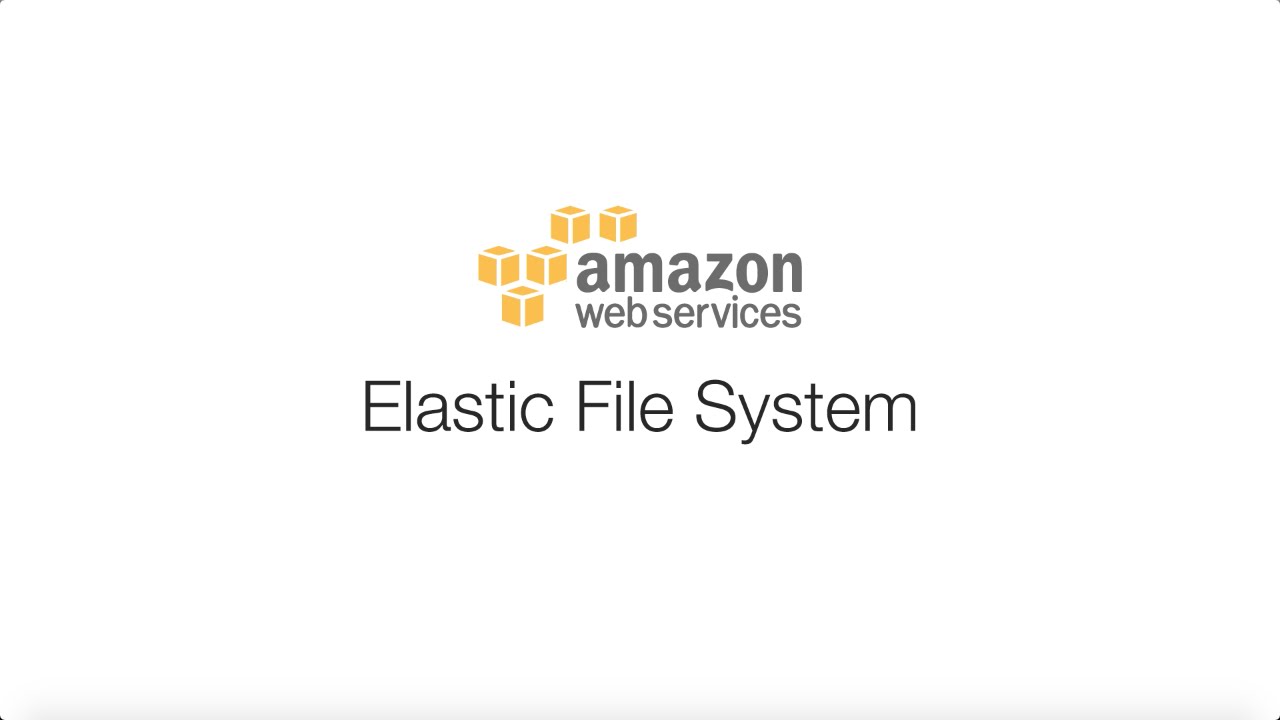View
Sorting
From A to Z
Products found: 24
Amazon Alexa for Business
Today, people spend too much of their day on tedious tasks at work, like managing their calendars, dialing in to meetings, or searching for information. But Amazon Alexa can help solve this problem by acting as an intelligent assistant at work. Alexa lets people use their voice to interact with technology so they can spontaneously ask questions in a way that feels natural. Alexa can help people take care of these tasks just by asking. Alexa can help people stay organized and focused on the things that matter, whether they are working in their office or at home. Alexa can simplify conference rooms, allowing meeting attendees to start meetings and control the equipment in the room by simply using their voice. Alexa can also do things around the workplace, like providing directions to a conference room, notifying IT about a broken printer, or placing an order for office supplies. Alexa helps you at your desk Alexa lets you be more productive throughout your day and stay focused on important tasks. Alexa can help you manage your schedule, keep track of your to-do list, and set reminders. Alexa can automatically dial into your conference calls and make phone calls for you. Alexa can help quickly find information for you, like the latest sales data, or the inventory levels in your warehouse. Alexa simplifies your conference rooms Alexa lets you start meetings and control your conference room settings using your voice. With Alexa, you don’t need to use remote controls, look up conference call information, and manually dial in to meetings – you can simply say “Alexa, start my meeting”, and Alexa gets your meeting started. Alexa-enabled devices can act as audio conferencing devices in smaller conference rooms, or control equipment in larger rooms. Alexa helps you around the workplace Alexa helps your workplace run more efficiently. By building your own custom Alexa Skills, you can easily voice-enable your workplace, and let Alexa help with common everyday tasks. Using your custom Alexa Skills, Alexa can provide directions, find an open meeting room, order new supplies, report building problems, or notify IT of an equipment issue. Alexa can also provide important information, like inventory levels, and help with on-the-job training. Alexa adds voice to your products and services Alexa lets you add voice to your products and services so you can provide rich, personalized voice experiences for your customers. Alexa can help hotel guests feel comfortable, play their favorite music, and even order room service. Alexa can provide customers with valuable information about your product, and provide support when they run into problems. With Alexa, you can redefine the way your customers interact with your products and services. Benefits Alexa for Business makes it easy for you to use Alexa in your organization. Alexa for Business gives you the tools you need to manage Alexa-enabled devices, enroll your users, and assign skills at scale. You can build your own custom voice skills using the Alexa Skills Kit and the Alexa for Business APIs, and you can make these available as private skills for your organization. With Alexa for Business, you can provide shared Alexa devices for anyone to use in common areas around your workplace, and personal Alexa devices for your employees to use. Shared devices allow Alexa to simplify conference rooms, and help around the office, and anyone can access them. Personal devices let Alexa help users be more productive throughout their day, at work or at home. EASILY PROVISION AND MANAGE ALEXA DEVICES Alexa for Business allows you to provision and manage Alexa devices in your organization from a centralized console. With Alexa for Business, you can easily provision multiple Alexa devices at the same time, and automatically connect them to your Alexa for Business account. You can specify device locations, enable a set of skills that can be used, and prevent users from tampering with them. This saves time because you don’t need to manage these devices individually. CONFIGURE CONFERENCE ROOMS Alexa for Business makes it easy for you to configure Alexa to control your conference rooms. Alexa for Business lets you specify the type of conferencing equipment you use and your preferred meeting applications, which allows Alexa to start most meetings, on most devices, in any room. You can use Alexa devices as audio conferencing devices in small conference rooms, or to control equipment in larger rooms. Alexa for Business is an open service, and the Alexa for Business APIs allow you to build skills so that Alexa can work with additional equipment or perform specific tasks in your conference rooms. MANAGE USERS Alexa for Business allows you to invite your end users to enroll their personal Alexa account with your Alexa for Business account. This lets them continue to use the Alexa features and skills they’ve already enabled in their personal Alexa account, as well as the work skills you provide, on any of their devices, at work or at home. Alexa for Business gives you the ability to make work skills available and provide access to your corporate calendar system so that they can use Alexa to manage their calendar. CREATE CUSTOM SKILLS Alexa for Business lets you build your own private custom skills for your workplace, your employees, or your customers to use. You can make these skills available only to your shared Alexa devices, and your enrolled users. Alexa for Business provides an additional set of APIs that provide information about device location, which lets you add context to your skills. For example, you could build a skill that lets a user report a printer problem to IT, and the skill could use the device location so that IT knows which printer is broken. Building custom skills is easy, and the Alexa Skills Kit provides tools, documentation, and code samples to help you get started.
Amazon Chime
Amazon Chime is designed to help you run productive and efficient online meetings from your mobile device or your desktop. Meetings start on time, they’re easy to join with a single tap or click, the visual roster shows who is participating, and anyone can mute background noise. It’s easy to participate, and you can join from anywhere.
VIDEO CONFERENCING
Amazon Chime allows you to conduct video conference calls with a single tap or click. You can use video conferencing for up to 16 people on your desktop, or 8 people on mobile devices, with easy-to-see video tiles displayed on your screen. Chime in to conversations and focus on the discussion. With high-quality wideband audio and high-definition video you can focus on your meeting instead of straining to hear what is being said.
CHAT
Amazon Chime allows you to chat with people, inside or outside your organization. You are notified when you have new messages, and you can see when your sent messages have been sent, delivered, and read. You can chat with just one person, or in a group, and you can share files instantly by simply attaching them to the conversation. Your chats are automatically synchronized across your devices, and your chat history is searchable.
CHAT ROOMS
Amazon Chime allows you to create Chat Rooms to easily bring groups of people together to work on projects. @Username mentions allow you to alert the right people in the room, and you can share files by simply attaching them to the conversation. Chat Rooms are available on all your devices, and chat history is searchable.
Developers can configure their applications to use incoming webhooks to post messages into Amazon Chime chat rooms as soon as updates occur. This enables Amazon Chime chat rooms to become a central hub for real-time team collaboration where participants can be more responsive to messages from important applications, as well as respond to messages from each other.
SMART PRESENCE
Amazon Chime uses smart presence to indicate your status, where green means you’re available, and red means you’re busy. You can also manually set your presence to indicate that you’re not available, or hide your presence status entirely.
DRAG, DROP AND SHARE YOUR FILES
Amazon Chime allows you to share files instantly by simply attaching them in a meeting, a chat, or a chat room. Files are sent securely, and recipients can save them to their device.
Security and control
Amazon Chime is a fully managed unified communications service that runs securely on the AWS Cloud. With Amazon Chime, IT administrators don’t need to deploy and maintain complex infrastructure and software, and don’t need multiple communications solutions. Amazon Chime offers pay-as-you-go pricing, with no upfront investments, and costs a third of the price of traditional unified communications services.
SECURITY
Amazon Chime is an AWS service, which means you benefit from a data center and network architecture built to meet the requirements of the most security-sensitive organizations. In addition, Amazon Chime features security capabilities built directly into the service. Messages, voice, video, and content are encrypted using AES 256-bit encryption. You can log, continuously monitor, and record account activity related to actions taken in the Amazon Chime console, using AWS CloudTrail. The visual roster makes it easy to see who has joined the meeting, and meetings can be locked so that only authenticated users can join.
END USER MANAGEMENT
Amazon Chime allows you to claim your domain for use with Amazon Chime, which means that all Amazon Chime users using an email address in your domain are automatically added to your Amazon Chime account. This makes it easy for you manage users in your organization, and centralize how you pay for the service. You can also use your existing corporate Microsoft Active Directory to manage and authenticate users. This allows your end users to log in with their corporate username and password, and for you to maintain your policies for user credentials.
ADMINISTRATION
Amazon Chime offers an easy-to-use administration console, where you can add and remove users from your organization, manage their Amazon Chime subscriptions, and perform basic end user support tasks, such as assigning new meeting PINs.
Amazon CloudWatch
Amazon CloudWatch provides a reliable, scalable, and flexible monitoring solution that you can start using within minutes. You no longer need to set up, manage, and scale your own monitoring systems and infrastructure.
Amazon CloudWatch enables you to monitor your AWS resources in near real-time, including Amazon EC2 instances, Amazon EBS volumes, Elastic Load Balancers, and Amazon RDS DB instances. Metrics such as CPU utilization, latency, and request counts are provided automatically for these AWS resources. You can also supply your own logs or custom application and system metrics, such as memory usage, transaction volumes, or error rates, and Amazon CloudWatch will monitor these too.
With Amazon CloudWatch, you can access up-to-the-minute statistics, view graphs, and set alarms for your metric data to help you troubleshoot, spot trends, and take automated action based on the state of your cloud environment. Amazon CloudWatch functionality is accessible via API, command-line tools, the AWS SDK, and the AWS Management Console.
Monitor Amazon EC2
Monitor EC2 instances automatically, without installing additional software:
Basic Monitoring for Amazon EC2 instances: Seven pre-selected metrics at five-minute frequency and three status check metrics at one-minute frequency, for no additional charge.
Detailed Monitoring for Amazon EC2 instances: All metrics available to Basic Monitoring at one-minute frequency, for an additional charge. Instances with Detailed Monitoring enabled allows data aggregation by Amazon EC2 AMI ID and instance type.
If you use Auto Scaling or Elastic Load Balancing, Amazon CloudWatch will also provide Amazon EC2 instance metrics aggregated by Auto Scaling group and by Elastic Load Balancer, regardless of whether you have chosen Basic or Detailed Monitoring. Monitoring data is retained for fifteen months, even if your AWS resources have been terminated. This enables you to quickly look back at the metrics preceding an event of interest to you. Basic Monitoring is already enabled automatically for all Amazon EC2 instances, and you can access these metrics in either the Amazon EC2 tab or the Amazon CloudWatch tab of the AWS Management Console, or by using the Amazon CloudWatch API.
Monitor Other AWS Resources
Amazon CloudWatch automatically monitors Elastic Load Balancers for metrics such as request count and latency; Amazon EBS volumes for metrics such as read/write latency; Amazon RDS DB instances for metrics such as freeable memory and available storage space; Amazon SQS queues for metrics such as number of messages sent and received; and Amazon SNS topics for metrics such as number of messages published and delivered. No additional software needs to be installed to monitor other AWS resources.
- Auto Scaling groups: seven pre-selected metrics at one-minute frequency, optional and for no additional charge.
- Elastic Load Balancers: thirteen pre-selected metrics at one-minute frequency, for no additional charge.
- Amazon Route 53 health checks: One pre-selected metric at one-minute frequency, for no additional charge.
Amazon Connect
Amazon Connect is a self-service, cloud-based contact center service that makes it easy for any business to deliver better customer service at lower cost. Amazon Connect is based on the same contact center technology used by Amazon customer service associates around the world to power millions of customer conversations. The self-service graphical interface in Amazon Connect makes it easy for non-technical users to design contact flows, manage agents, and track performance metrics – no specialized skills required. There are no up-front payments or long-term commitments and no infrastructure to manage with Amazon Connect; customers pay by the minute for Amazon Connect usage plus any associated telephony services. Amazon Connect Benefits Easy to set up and manage Setting up Amazon Connect is easy. With only a few clicks in the AWS Management Console, agents can begin taking calls within minutes. The drag and drop Contact Flow Editor allows you to create contact flows that define effective and efficient customer interactions without any coding. Scalable and elastic There is no infrastructure to deploy or manage, so you can scale your Amazon Connect contact center up or down, onboarding up to tens of thousands of agents in response to business cycles and paying only for the time callers are interacting with Amazon Connect plus any associated telephony charges. Pay as you go As an on-demand service, you pay for Amazon Connect usage by the minute with no long-term commitments or upfront charges. There is no minimum monthly fee. You are charged based on the number of minutes you use Amazon Connect to engage with your end customers, at the specified per minute rate. Pricing is not based on capacity, agent seats, or maintenance. Reliable Amazon Connect runs on Amazon Web Services proven infrastructure operating 42 Availability Zones within 16 geographic regions around the world. This makes Amazon Connect more highly available, fault tolerant and scalable than would be possible if a contact center solution was run from a single data center. Open platform Amazon Connect is an open platform so it is easy to integrate with other systems such as customer relationship management (CRM) solutions or the AWS platform. For example, you can use AWS Lambda to run code for a serverless application or backend service to build contact flow experiences that adapt to your customer needs in real time. And Amazon S3 can be used to store call recordings, where you can control access and lifecycle of the data.
Amazon EC2
Amazon EC2 - Virtual Server Hosting Amazon Elastic Compute Cloud (Amazon EC2) is a web service that provides resizable compute capacity in the cloud. It is designed to make web-scale cloud computing easier for developers. Amazon EC2’s simple web service interface allows you to obtain and configure capacity with minimal friction. It provides you with complete control of your computing resources and lets you run on Amazon’s proven computing environment. Amazon EC2 reduces the time required to obtain and boot new server instances to minutes, allowing you to quickly scale capacity, both up and down, as your computing requirements change. Amazon EC2 changes the economics of computing by allowing you to pay only for capacity that you actually use. Amazon EC2 provides developers the tools to build failure resilient applications and isolate themselves from common failure scenarios. Benefits Elastic Web-Scale Computing Amazon EC2 enables you to increase or decrease capacity within minutes, not hours or days. You can commission one, hundreds or even thousands of server instances simultaneously. Of course, because this is all controlled with web service APIs, your application can automatically scale itself up and down depending on its needs. Completely Controlled You have complete control of your instances. You have root access to each one, and you can interact with them as you would any machine. You can stop your instance while retaining the data on your boot partition and then subsequently restart the same instance using web service APIs. Instances can be rebooted remotely using web service APIs. You also have access to console output of your instances. Flexible Cloud Hosting Services You have the choice of multiple instance types, operating systems, and software packages. Amazon EC2 allows you to select a configuration of memory, CPU, instance storage, and the boot partition size that is optimal for your choice of operating system and application. For example, your choice of operating systems includes numerous Linux distributions, and Microsoft Windows Server. Designed for use with other Amazon Web Services Amazon EC2 works in conjunction with Amazon Simple Storage Service (Amazon S3), Amazon Relational Database Service (Amazon RDS), Amazon SimpleDB and Amazon Simple Queue Service (Amazon SQS) to provide a complete solution for computing, query processing and storage across a wide range of applications. Reliable Amazon EC2 offers a highly reliable environment where replacement instances can be rapidly and predictably commissioned. The service runs within Amazon’s proven network infrastructure and data centers. The Amazon EC2 Service Level Agreement commitment is 99.95% availability for each Amazon EC2 Region. Secure Amazon EC2 works in conjunction with Amazon VPC to provide security and robust networking functionality for your compute resources. Your compute instances are located in a Virtual Private Cloud (VPC) with an IP range that you specify. You decide which instances are exposed to the Internet and which remain private. Security Groups and networks ACLs allow you to control inbound and outbound network access to and from your instances. You can connect your existing IT infrastructure to resources in your VPC using industry-standard encrypted IPsec VPN connections. For additional isolation, you can provision your EC2 resources on Dedicated Hosts or as Dedicated Instances. Both allow you to use EC2 instances in a VPC on hardware dedicated to a single customer. If you do not have a default VPC you must create a VPC and launch instances into that VPC to leverage advanced networking features such as private subnets, outbound security group filtering, network ACLs, Dedicated Instances, and VPN connections. Inexpensive Amazon EC2 passes on to you the financial benefits of Amazon’s scale. You pay a very low rate for the compute capacity you actually consume. See Amazon EC2 Instance Purchasing Options for a more detailed description. Easy to Start Quickly get started with Amazon EC2 by visiting AWS Marketplace to choose preconfigured software on Amazon Machine Images (AMIs). You can quickly deploy this software to EC2 via 1-Click launch or with the EC2 console.
Amazon Elastic Block Store
Amazon Elastic Block Store (Amazon EBS) provides persistent block storage volumes for use with Amazon EC2 instances in the AWS Cloud. Each Amazon EBS volume is automatically replicated within its Availability Zone to protect you from component failure, offering high availability and durability. Amazon EBS volumes offer the consistent and low-latency performance needed to run your workloads. With Amazon EBS, you can scale your usage up or down within minutes – all while paying a low price for only what you provision.
Amazon EBS is designed for application workloads that benefit from fine tuning for performance, cost and capacity. Typical use cases include Big Data analytics engines (like the Hadoop/HDFS ecosystem and Amazon EMR clusters), relational and NoSQL databases (like Microsoft SQL Server and MySQL or Cassandra and MongoDB), stream and log processing applications (like Kafka and Splunk), and data warehousing applications (like Vertica and Teradata).
Amazon EBS Features
Persistent block storage for Amazon EC2 delivering capabilities and performance for the most demanding applications
High Performance Volumes
Choose between SSD-backed or HDD-backed volumes that can deliver the performance you need for your most demanding applications.
Availability
Each Amazon EBS volume is designed for 99.999% availability and automatically replicates within its Availability Zone to protect your applications from component failure.
Encryption
Amazon EBS encryption provides seamless support for data-at-rest and data-in-transit between EC2 instances and EBS volumes.
Access Management
Amazon’s flexible access control policies allow you to specify who can access which EBS volumes ensuring secure access to your data.
Snapshots
Protect your data by creating point-in-time snapshots of EBS volumes, which are backed up to Amazon S3 for long-term durability.
Elastic Volumes
Dynamically increase capacity, tune performance, and change the type of live EBS volumes.
Amazon EBS Benefits
Highly available, high performance, persistent block storage for Amazon EC2.
Reliable, Secure Storage
Each Amazon EBS volume provides redundancies within its Availability Zone to protect against failures. Encryption and access control policies deliver a strong defense-in-depth security strategy for your data.
Consistent, Low-latency Performance
Amazon EBS General Purpose (SSD) volumes and Amazon EBS Provisioned IOPS (SSD) volumes deliver low-latency through SSD technology and consistent I/O performance scaled to the needs of your application.
Backup, Restore, Innovate
Protect your data by taking point-in-time snapshots of your Amazon EBS volumes providing long-term durability for your data. Boost the agility of your business by using Amazon EBS snapshots to create new EC2 instances.
Quickly Scale Up, Easily Scale Down
Amazon EBS allows you to optimize your volumes for capacity, performance, or cost giving you the ability to dynamically adapt to the changing needs of your business.
Geographic Flexibility
Amazon EBS provides the ability to copy snapshots across AWS regions, enabling geographical expansion, data center migration, and disaster recovery providing flexibility and protecting for your business.
Optimized Performance
An Amazon EBS–optimized instance provides dedicated network capacity for Amazon EBS volumes. This provides the best performance for your EBS volumes by minimizing network contention between EBS and your instance.
Amazon Elastic File System
When mounted on Amazon EC2 instances, an Amazon EFS file system provides a standard file system interface and file system access semantics, allowing you to seamlessly integrate Amazon EFS with your existing applications and tools. Multiple Amazon EC2 instances can access an Amazon EFS file system at the same time, allowing Amazon EFS to provide a common data source for workloads and applications running on more than one Amazon EC2 instance.
You can mount your Amazon EFS file systems on your on-premises datacenter servers when connected to your Amazon VPC with AWS Direct Connect. You can mount your EFS file systems on on-premises servers to migrate data sets to EFS, enable cloud bursting scenarios, or backup your on-premises data to EFS.
Amazon EFS is designed for high availability and durability, and provides performance for a broad spectrum of use cases, including web and content serving, enterprise applications, media processing workflows, container storage and Big Data and analytics applications.
Amazon EFS Benefits
The simplest and most scalable file storage for the Amazon cloud.
Seamless Integration
Amazon EFS provides a file system interface (using standard operating system file I/O APIs) and file system access semantics (such as strong data consistency and file locking). Amazon EC2 instances mount Amazon EFS file systems via the NFSv4.1 protocol, using standard operating system mount commands. You can also mount Amazon EFS file systems on your on-premises datacenter servers via the NFSv4.1 protocol when connected to your Amazon VPC with AWS Direct Connect.
Scale Up and Down Automatically
Amazon EFS automatically and instantly scales your file system storage capacity up or down as you add or remove files without disrupting your applications, giving you just the storage you need while reducing time-consuming administration tasks.
Fully Managed Service
Amazon EFS has a simple web services interface that allows you to create and configure file systems quickly and easily. The service manages all the file storage infrastructure for you, avoiding the complexity of deploying, patching, and maintaining complex file system deployments.
Share File Storage Access Across Instances
Multiple Amazon EC2 instances can access an Amazon EFS file system, so applications that scale beyond a single instance can access a file system. Amazon EC2 instances running in multiple Availability Zones (AZs) within the same region can access the file system, so that many users can access and share a common data source.
Consistent, Scalable Performance
Amazon EFS is designed to provide the throughput, IOPS, and low latency needed for a broad range of workloads. With Amazon EFS, throughput and IOPS scale as a file system grows, and file operations are delivered with consistent, low latencies.
Low Cost
Amazon EFS provides the capacity you need, when you need it, without having to provision storage in advance. You pay for what you use, with no minimum commitments or up-front fees.
Highly Available and Durable
Amazon EFS is designed to be highly available and durable. Each Amazon EFS file system object (i.e. directory, file, and link) is redundantly stored across multiple Availability Zones.
Secure
Amazon EFS allows you to tightly control access to your file systems through POSIX permissions. Use Amazon Virtual Private Cloud (Amazon VPC) to manage network access. Use AWS Identity and Access Management (IAM), to control access to Amazon EFS APIs.
Amazon Elastic Load Balancing (ELB)
Elastic Load Balancing Products
Elastic Load Balancing automatically distributes incoming application traffic across multiple targets, such as Amazon EC2 instances, containers, and IP addresses. It can handle the varying load of your application traffic in a single Availability Zone or across multiple Availability Zones. Elastic Load Balancing offers three types of load balancers that all feature the high availability, automatic scaling, and robust security necessary to make your applications fault tolerant.
Application Load Balancer
Application Load Balancer is best suited for load balancing of HTTP and HTTPS traffic and provides advanced request routing targeted at the delivery of modern application architectures, including microservices and containers. Operating at the individual request level (Layer 7), Application Load Balancer routes traffic to targets within Amazon Virtual Private Cloud (Amazon VPC) based on the content of the request.
Network Load Balancer
Network Load Balancer is best suited for load balancing of TCP traffic where extreme performance is required. Operating at the connection level (Layer 4), Network Load Balancer routes traffic to targets within Amazon Virtual Private Cloud (Amazon VPC) and is capable of handling millions of requests per second while maintaining ultra-low latencies. Network Load Balancer is also optimized to handle sudden and volatile traffic patterns.
Classic Load Balancer
Classic Load Balancer provides basic load balancing across multiple Amazon EC2 instances and operates at both the request level and connection level. Classic Load Balancer is intended for applications that were built within the EC2-Classic network.
Highly Available
Elastic Load Balancing automatically distributes incoming traffic across multiple targets – Amazon EC2 instances, containers, and IP addresses – in multiple Availability Zones and ensures only healthy targets receive traffic. Elastic Load Balancing can also load balance across a Region, routing traffic to healthy targets in different Availability Zones.
Secure
Elastic Load Balancing works with Amazon Virtual Private Cloud (VPC) to provide robust security features, including integrated certificate management and SSL decryption. Together, they give you the flexibility to centrally manage SSL settings and offload CPU intensive workloads from your applications.
Elastic
Elastic Load Balancing is capable of handling rapid changes in network traffic patterns. Additionally, deep integration with Auto Scaling ensures sufficient application capacity to meet varying levels of application load without requiring manual intervention.
Flexible
Elastic Load Balancing also allows you to use IP addresses to route requests to application targets. This offers you flexibility in how you virtualize your application targets, allowing you to host more applications on the same instance. This also enables these applications to have individual security groups and use the same network port to further simplify inter-application communication in microservices based architecture.
Robust Monitoring and Auditing
Elastic Load Balancing allows you to monitor your applications and their performance in real time with Amazon CloudWatch metrics, logging, and request tracing. This improves visibility into the behavior of your applications, uncovering issues and identifying performance bottlenecks in your application stack at the granularity of an individual request.
Hybrid Load Balancing
Elastic Load Balancing offers ability to load balance across AWS and on-premises resources using the same load balancer. This makes it easy for you to migrate, burst, or failover on-premises applications to the cloud.
Amazon ElastiCache
Amazon ElastiCache offers fully managed Redis and Memcached. Seamlessly deploy, operate, and scale popular open source compatible in-memory data stores. Build data-intensive apps or improve the performance of your existing apps by retrieving data from high throughput and low latency in-memory data stores. Amazon ElastiCache is a popular choice for Gaming, Ad-Tech, Financial Services, Healthcare, and IoT apps.
Benefits
EXTREME PERFORMANCE
Amazon ElastiCache works as an in-memory data store and cache to support the most demanding applications requiring sub-millisecond response times. By utilizing an end-to-end optimized stack running on customer dedicated nodes, Amazon ElastiCache provides secure, blazing fast performance.
FULLY MANAGED
You no longer need to perform management tasks such as hardware provisioning, software patching, setup, configuration, monitoring, failure recovery, and backups. ElastiCache continuously monitors your clusters to keep your workloads up and running so that you can focus on higher value application development.
SCALABLE
Amazon ElastiCache can scale-out, scale-in, and scale-up to meet fluctuating application demands. Write and memory scaling is supported with sharding. Replicas provide read scaling.
Amazon Lambda function
AWS Lambda is a compute service that lets you run code without provisioning or managing servers. AWS Lambda executes your code only when needed and scales automatically, from a few requests per day to thousands per second. You pay only for the compute time you consume - there is no charge when your code is not running. With AWS Lambda, you can run code for virtually any type of application or backend service - all with zero administration. AWS Lambda runs your code on a high-availability compute infrastructure and performs all of the administration of the compute resources, including server and operating system maintenance, capacity provisioning and automatic scaling, code monitoring and logging. All you need to do is supply your code in one of the languages that AWS Lambda supports (currently Node.js, Java, C# and Python).
You can use AWS Lambda to run your code in response to events, such as changes to data in an Amazon S3 bucket or an Amazon DynamoDB table; to run your code in response to HTTP requests using Amazon API Gateway; or invoke your code using API calls made using AWS SDKs. With these capabilities, you can use Lambda to easily build data processing triggers for AWS services like Amazon S3 and Amazon DynamoDB process streaming data stored in Kinesis, or create your own back end that operates at AWS scale, performance, and security.
Amazon Lightsail
Lightsail Virtual Private Server (VPS)
Experience the power and reliability of AWS. Deploy in seconds and manage from the intuitive Lightsail management console or API.
Powerful API
Use the simple and flexible Lightsail API to extend your application or integrate it with external applications.
Highly available storage
Every Lightsail server comes with high-performing, persistent SSD-based block storage.
Speedy & secure networking
Lightsail servers run at warp speed on the AWS network. Configure your network simply and securely, including your IP addresses, DNS, firewall, and more.
Snapshots
Protect your data, clone your server, and more with Lightsail snapshots.
Access to AWS Services
Extend the capabilities of your Lightsail server by connecting it to popular AWS services, including managed databases, CDN, and many others.
Simplified load balancing
Add load balancing to your application to distribute traffic across multiple instances and keep your app up and running.
Amazon Pinpoint
Amazon Pinpoint makes it easy to engage your customers by tracking the ways in which they interact with your applications. You can then use this information to create segments based on customer attributes and behaviors, and to communicate with those customers using the channels they prefer, including email, SMS and mobile push. Once the customer conversation has begun, Amazon Pinpoint collects metrics that help you better understand the impact of your communications. You can use these insights to improve the effectiveness of your future campaigns. With Amazon Pinpoint, you pay only for what you use. There are no upfront contract negotiations, no fixed charges, and no minimum usage fees. Our competitive pricing model lets you start small and scale up as your needs increase. Amazon Pinpoint Benefits Powerful Segmentation Powerful Application Analytics Collect information about the users of your applications by integrating the AWS Mobile SDK into your application. Amazon Pinpoint will gather information about the ways in which your customers use your applications, as well as information about the devices they use, and any custom attributes that you define. Powerful Segmentation Global Reach Send messages to customers using the communication channels they prefer. You can send email to prospective customers, and send push notifications directly to users of your mobile applications. You can also send text messages to customers in over 200 countries around the world, from Afghanistan to Zimbabwe. Actionable Insights Highly Reliable Amazon Pinpoint runs on the highly reliable Amazon Web Services infrastructure. Multiple datacenters and redundant systems ensure the highest levels of availability. Multi-Channel Execution Cost-Effective Pay as you go, and pay only for what you use. There are no upfront fees, no fixed expenses, and no minimum charges. Target 1,000 customers, track 100 million app events, and send 1 million push notifications per month for free.
Amazon Relational Database Service (RDS)
Amazon Relational Database Service (Amazon RDS) makes it easy to set up, operate, and scale a relational database in the cloud. It provides cost-efficient and resizable capacity while automating time-consuming administration tasks such as hardware provisioning, database setup, patching and backups. It frees you to focus on your applications so you can give them the fast performance, high availability, security and compatibility they need.
Amazon RDS is available on several database instance types - optimized for memory, performance or I/O - and provides you with six familiar database engines to choose from, including Amazon Aurora, PostgreSQL, MySQL, MariaDB, Oracle, and Microsoft SQL Server. You can use the AWS Database Migration Service to easily migrate or replicate your existing databases to Amazon RDS.
Easy to Administer
Amazon RDS makes it easy to go from project conception to deployment. Use the AWS Management Console, the AWS RDS Command-Line Interface, or simple API calls to access the capabilities of a production-ready relational database in minutes. No need for infrastructure provisioning, and no need for installing and maintaining database software.
Highly Scalable
You can scale your database's compute and storage resources with only a few mouse clicks or an API call, often with no downtime. Many Amazon RDS engine types allow you to launch one or more Read Replicas to offload read traffic from your primary database instance.
Available and Durable
Amazon RDS runs on the same highly reliable infrastructure used by other Amazon Web Services. When you provision a Multi-AZ DB Instance, Amazon RDS synchronously replicates the data to a standby instance in a different Availability Zone (AZ). Amazon RDS has many other features that enhance reliability for critical production databases, including automated backups, database snapshots, and automatic host replacement.
Fast
Amazon RDS supports the most demanding database applications. You can choose between two SSD-backed storage options: one optimized for high-performance OLTP applications, and the other for cost-effective general-purpose use. In addition, Amazon Aurora provides performance on par with commercial databases at 1/10th the cost.
Secure
Amazon RDS makes it easy to control network access to your database. Amazon RDS also lets you run your database instances in Amazon Virtual Private Cloud (Amazon VPC), which enables you to isolate your database instances and to connect to your existing IT infrastructure through an industry-standard encrypted IPsec VPN. Many Amazon RDS engine types offer encryption at rest and encryption in transit.
Inexpensive
You pay very low rates and only for the resources you actually consume. In addition, you benefit from the option of On-Demand pricing with no up-front or long-term commitments, or even lower hourly rates via our Reserved Instance pricing.
Amazon Route 53
Amazon Route 53 effectively connects user requests to infrastructure running in AWS – such as Amazon EC2 instances, Elastic Load Balancing load balancers, or Amazon S3 buckets – and can also be used to route users to infrastructure outside of AWS. You can use Amazon Route 53 to configure DNS health checks to route traffic to healthy endpoints or to independently monitor the health of your application and its endpoints. Amazon Route 53 Traffic Flow makes it easy for you to manage traffic globally through a variety of routing types, including Latency Based Routing, Geo DNS, Geoproximity, and Weighted Round Robin—all of which can be combined with DNS Failover in order to enable a variety of low-latency, fault-tolerant architectures. Using Amazon Route 53 Traffic Flow’s simple visual editor, you can easily manage how your end-users are routed to your application’s endpoints—whether in a single AWS region or distributed around the globe. Amazon Route 53 also offers Domain Name Registration – you can purchase and manage domain names such as example.com and Amazon Route 53 will automatically configure DNS settings for your domains.
Amazon Route 53 Functionality
Amazon Route 53 has a simple web-services interface that lets you get started in minutes. Your DNS records are organized into “hosted zones” that you configure with Route 53’s API. To use Route 53, you simply:
Subscribe to the service by clicking on the sign-up button on this page.
Create a hosted zone that can store DNS records for your domain. Upon creating the hosted zone, you receive four Route 53 name servers across four different Top-Level Domains (TLDs) to help ensure a high level of availability. If you don’t have a domain name, you can search for available domains and register them using the Route 53 console. If you have an existing domain name, you can opt to have it transferred to Route 53’s management so that you can conveniently manage your domain names and DNS configuration in a single location.
Your hosted zone will be initially populated with a basic set of DNS records, including four virtual name servers that will answer queries for your domain. You can add, delete or change records in this set using the AWS Management Console or by calling the ChangeResourceRecordSet API. A list of supported DNS records is available here.
If you want to keep your domain name with the current registrar, inform the registrar to update the name servers for your domain to the ones associated with your hosted zone. If you’ve registered a domain name with Route 53, your domain name will be automatically associated with the correct name servers.
To transfer your domain from another DNS service to Route 53, you:
Get a list of your DNS record data for your domain name, generally available in the form of a “zone file” that you can get from your existing DNS provider.
Follow the four getting started steps listed above.
By following these few simple steps, you’ll be able to set up your DNS entries and have Route 53 answering queries for your web application in just a few minutes. See our Technical Documentation for more detailed information about the Route 53 service and APIs.
Amazon S3
Companies today need the ability to simply and securely collect, store, and analyze their data at a massive scale. Amazon S3 is object storage built to store and retrieve any amount of data from anywhere – web sites and mobile apps, corporate applications, and data from IoT sensors or devices. It is designed to deliver 99.999999999% durability, and stores data for millions of applications used by market leaders in every industry. S3 provides comprehensive security and compliance capabilities that meet even the most stringent regulatory requirements. It gives customers flexibility in the way they manage data for cost optimization, access control, and compliance. S3 provides query-in-place functionality, allowing you to run powerful analytics directly on your data at rest in S3. And Amazon S3 is the most supported storage platform available, with the largest ecosystem of ISV solutions and systems integrator partners. Amazon S3 Benefits Amazon S3 provides the most powerful object storage platform available in the cloud today. Amazon S3 runs on the world’s largest global cloud infrastructure, and was built from the ground up to deliver a customer promise of 99.999999999% of durability. Data is automatically distributed across a minimum of three physical facilities that are geographically separated within an AWS Region, and Amazon S3 can also automatically replicate data to any other AWS Region. Most Comprehensive Security & Compliance Capabilities Amazon S3 is the only cloud storage platform that supports three different forms of encryption. S3 offers sophisticated integration with AWS CloudTrail to log, monitor and retain storage API call activities for auditing. Amazon S3 is the only cloud storage platform with Amazon Macie, which uses machine learning to automatically discover, classify, and protect sensitive data in AWS. S3 supports security standards and compliance certifications including PCI-DSS, HIPAA/HITECH, FedRAMP, EU Data Protection Directive, and FISMA, helping satisfy compliance requirements for virtually every regulatory agency around the globe. Query in Place Amazon S3 allows you to run sophisticated big data analytics on your data without moving the data into a separate analytics system. Amazon Athena gives anyone who knows SQL on-demand query access to vast amounts of unstructured data. Amazon Redshift Spectrum lets you run queries spanning both your data warehouse and S3. And only AWS offers Amazon S3 Select (currently in Preview), a way to retrieve only the subset of data you need from an S3 object, which can improve the performance of most applications that frequently access data from S3 by up to 400%. Flexible Management Amazon S3 offers the most flexible set of storage management and administration capabilities. Storage administrators can classify, report and visualize data usage trends to reduce costs and improve service levels. Objects can be tagged with unique, customizable metadata so customers can see and control storage consumption, cost, and security separately for each workload. The S3 Inventory feature delivers scheduled reports about objects and their metadata for maintenance, compliance, or analytics operations. S3 can also analyze object access patterns to build lifecycle policies that automate tiering, deletion, and retention. Since Amazon S3 works with AWS Lambda, customers can log activities, define alerts, and invoke workflows, all without managing any additional infrastructure. Most Supported Platform with the Largest Ecosystem In addition to integration with most AWS services, the Amazon S3 ecosystem includes tens of thousands of consulting, systems integrator and independent software vendor partners, with more joining every month. And the AWS Marketplace offers 35 categories and more than 3,500 software listings from over 1,100 ISVs that are pre-configured to deploy on the AWS Cloud. AWS Partner Network partners have adapted their services and software to work with S3 for solutions like Backup & Recovery, Archiving, and Disaster Recovery. No other cloud provider has more partners with solutions that are pre-integrated to work with their service. Easy, Flexible Data Transfer You can choose from the widest range of options to transfer your data into (or out of) Amazon S3. S3’s simple and reliable APIs make it easy to transfer data over the Internet. Amazon S3 Transfer Acceleration is ideal for larger objects that need to be uploaded across large geographical distances. AWS Direct Connect provides consistently high bandwidth and low latencies for transferring large amounts of data to AWS using a dedicated network connection. You can use AWS Snowball and AWS Snowball Edge appliances for petabyte-scale data transfer, or AWS Snowmobile for even larger datasets. AWS Storage Gateway provides you a physical or virtual appliance to use on-premises to easily move volumes or files into the AWS Cloud.
Amazon Simple Email Service
Amazon Simple Email Service (Amazon SES) is a cloud-based email sending service designed to help digital marketers and application developers send marketing, notification, and transactional emails. It is a reliable, cost-effective service for businesses of all sizes that use email to keep in contact with their customers. You can use our SMTP interface or one of the AWS SDKs to integrate Amazon SES directly into your existing applications. You can also integrate the email sending capabilities of Amazon SES into the software you already use, such as ticketing systems and email clients. High Deliverability Content filtering technologies, dedicated IP addresses, and a reputation dashboard help protect and enhance your sender reputation. Maintaining a good reputation ensures that your messages reach your customers' inboxes. Cost-Effective Pay as you go, and pay only for what you use. There are no upfront fees, no time-consuming pricing negotiations, no fixed expenses, and no minimum charges. And, if you send from an application hosted in Amazon EC2, the first 62,000 emails you send every month are free. Configurable Use configuration sets to create rules that are applied to the emails you send using Amazon SES. Send email metrics to Amazon CloudWatch for further analysis, or receive notifications through Amazon SNS. Reliable Amazon SES runs on the highly reliable Amazon Web Services infrastructure. Multiple datacenters and redundant systems ensure the highest levels of availability. Amazon SES Product Details Building a large-scale email solution can be a complex and costly challenge for a business: you have to build your infrastructure, configure your network, warm up your IP addresses and protect your sender reputation. Many third-party email solutions require contract negotiations and significant up-front costs. Amazon SES eliminates these challenges, allowing you to start sending email in minutes. You benefit from the years of experience and the sophisticated email infrastructure Amazon.com built to serve its own large-scale customer base. Key Features High Deliverability The deliverability of your email—that is, the likelihood that the email you send will arrive in your recipients' inboxes—is based on the reputation of the IP addresses that the email is sent from. Reputation is determined largely by historical trends; if an address has a history of sending low-quality content, it will have a poor reputation. Amazon SES maintains a strong reputation among mailbox providers by actively filtering spam and malicious content. Content Personalization Generic, one-size-fits-all emails tend to have lower engagement rates than those that are personalized. With Amazon SES, you can create email templates that contain replacement tags for content personalization. When you send an email, you specify a template and the values of the replacement tags for each recipient. Amazon SES automatically removes the replacement tags from your messages and replaces them with the unique values you specified. Your customers receive highly-personalized messages that they are more likely to engage with. Authentication When an internet service provider (ISP) receives an email, they check to see if it is authenticated before attempting to deliver it to the recipient. Authentication demonstrates to the ISP that you own the email address you are sending from. Amazon SES supports all industry-standard authentication mechanisms, including DomainKeys Identified Mail (DKIM), Sender Policy Framework (SPF), and Domain-based Message Authentication, Reporting and Conformance (DMARC). For more information about authentication, see Authenticating Your Email in Amazon SES in the Amazon SES Developer Guide. Dedicated IP Addresses By default, Amazon SES sends email from IP addresses that are shared with other Amazon SES customers. Shared addresses are a great option for many users: they are included in the base Amazon SES pricing, and their reputations are carefully monitored to ensure high deliverability. Amazon SES customers who send large volumes of email can lease dedicated IP addresses reserved for their exclusive use. When you send email using dedicated IP addresses, the sender reputation of these addresses is based solely on your email sending practices. If you have leased several dedicated IP addresses to use with your Amazon SES account, you can use the dedicated IP pools feature to create groups (pools) of those IP addresses. You can then associate each pool with a configuration set; when you send emails using that configuration set, those emails will only be sent from the IP addresses in the associated pool. See the Amazon SES Developer Guide to learn more about requesting dedicated IPs and creating dedicated IP pools. Monitoring Amazon SES provides several methods of monitoring your email sending activity, helping you fine-tune your email sending strategy. Amazon SES can capture information about the entire email response funnel, including the numbers of sends, deliveries, opens, clicks, bounces, complaints, and rejections. This data can be stored in an Amazon S3 bucket or an Amazon Redshift database, sent to Amazon SNS for real-time notifications, or analyzed using Amazon Kinesis Analytics. To learn about monitoring methods for Amazon SES, see Monitoring Your Amazon SES Sending Activity in the Amazon SES Developer Guide. Sender Reputation Management Amazon SES includes a reputation dashboard that you can use to track issues that could impact the delivery of your emails. This dashboard tracks the overall bounce and complaint rates for your account, and can inform you when other deliverability-impacting events occur, such as spamtrap hits, references to blocklisted domains in your emails, and reports from reputable anti-spam organizations. The bounce and complaint metrics from this dashboard are automatically published to Amazon CloudWatch. You can use CloudWatch to create alarms that notify you when your bounce or complaint rates reach certain thresholds. With this information, you can take immediate action on issues that could impact your sender reputation. To learn more about the Amazon SES reputation dashboard, see Monitoring Your Sender Reputation in the Amazon SES Developer Guide. Flexible Email Receiving When you use Amazon SES to receive incoming emails, you have complete control over which emails you accept, and what to do with them after you receive them. You can accept or reject mail based on the email address, IP address, or domain of the sender. Once Amazon SES has accepted the email, you can store it in an Amazon S3 bucket, execute custom code using an AWS Lambda function, or publish notifications to Amazon SNS For more information about receiving email with Amazon SES, see Receiving Email in the Amazon SES Developer Guide. To get started now, see Set up an Email Receiving Pipeline in the AWS Getting Started Resource Center. Multiple Email Sending Interfaces Amazon SES offers several methods of sending email, including the Amazon SES console, the Simple Mail Transfer Protocol (SMTP) interface, and the Amazon SES API. You can access the API using the AWS Command Line Interface (AWS CLI), or by using an AWS Software Development Kit (SDK). To get started sending email, see Getting Started in the Amazon SES Developer Guide or the 10-Minute Email Sending Tutorial in the AWS Getting Started Resource Center. Mailbox Simulator The Amazon SES mailbox simulator makes it easy to test how your application handles certain scenarios, such as bounces or complaints, without impacting your sender reputation. Using the mailbox simulator is as easy as sending a test email to a specific address. You can use the mailbox simulator to simulate successful deliveries, hard bounces, out-of-office responses or complaints. For more information about the mailbox simulator, see Testing Email Sending in the Amazon SES Developer Guide. AWS Integration Amazon SES integrates seamlessly with other AWS services, including Amazon EC2, AWS Elastic Beanstalk, Amazon SNS, Amazon Route 53, AWS IAM, Amazon S3, AWS Lambda, AWS KMS, Amazon CloudWatch, AWS CloudTrail, Amazon Kinesis Firehose, Amazon Elasticsearch Service, Amazon Redshift, and Amazon WorkMail. For information about how Amazon SES works with other AWS services, see Amazon SES and other AWS services in the Amazon SES Developer Guide.
Amazon Simple Notification Service (SNS)
Amazon Simple Notification Service (SNS) is a flexible, fully managed pub/sub messaging and mobile notifications service for coordinating the delivery of messages to subscribing endpoints and clients. With SNS you can fan-out messages to a large number of subscribers, including distributed systems and services, and mobile devices. It is easy to set up, operate, and reliably send notifications to all your endpoints – at any scale. You can get started using SNS in a matter of minutes using the AWS Management Console, AWS Command Line Interface, or using the AWS SDK with just three simple APIs. SNS eliminates the complexity and overhead associated with managing and operating dedicated messaging software and infrastructure.
Amazon SNS Pub/Sub Messaging
Decouple and scale microservices, distributed systems, and serverless applications
Amazon SNS is a fully managed pub/sub messaging service that makes it easy to decouple and scale microservices, distributed systems, and serverless applications. With SNS, you can use topics to decouple message publishers from subscribers, fan-out messages to multiple recipients at once, and eliminate polling in your applications. SNS supports a variety of subscription types, allowing you to push messages directly to Amazon Simple Queue Service (SQS) queues, AWS Lambda functions, and HTTP endpoints. AWS services, such as Amazon EC2, Amazon S3 and Amazon CloudWatch, can publish messages to your SNS topics to trigger event-driven computing and workflows. SNS works with SQS to provide a powerful messaging solution for building cloud applications that are fault tolerant and easy to scale.
Amazon SNS Mobile Notifications
Send push notifications and SMS to mobile devices
Amazon SNS Mobile Notifications makes it simple and cost effective to send push notifications to iOS, Android, Fire OS, Windows and Baidu-based devices. You can also use SNS to send push notifications to MacOS desktops and Voice over IP (VoIP) apps on iOS devices, emails, and SMS messages to 200+ countries. With SNS, it's easy to send updates, promos, or news to individual users, a subset of users, or all of your users, using a single message.
Amazon Virtual Private Cloud (VPC)
Amazon Virtual Private Cloud (Amazon VPC) lets you provision a logically isolated section of the AWS Cloud where you can launch AWS resources in a virtual network that you define. You have complete control over your virtual networking environment, including selection of your own IP address range, creation of subnets, and configuration of route tables and network gateways. You can use both IPv4 and IPv6 in your VPC for secure and easy access to resources and applications.
You can easily customize the network configuration for your Amazon VPC. For example, you can create a public-facing subnet for your web servers that has access to the Internet, and place your backend systems such as databases or application servers in a private-facing subnet with no Internet access. You can leverage multiple layers of security, including security groups and network access control lists, to help control access to Amazon EC2 instances in each subnet.
Additionally, you can create a Hardware Virtual Private Network (VPN) connection between your corporate data center and your VPC and leverage the AWS Cloud as an extension of your corporate data center.
Features and Benefits
MULTIPLE CONNECTIVITY OPTIONS
A variety of connectivity options exist for your Amazon VPC. You can connect your VPC to the Internet, to your data center, or other VPCs, based on the AWS resources that you want to expose publicly and those that you want to keep private.
- Connect directly to the Internet (public subnets)– You can launch instances into a publicly accessible subnet where they can send and receive traffic from the Internet.
- Connect to the Internet using Network Address Translation (private subnets) – Private subnets can be used for instances that you do not want to be directly addressable from the Internet. Instances in a private subnet can access the Internet without exposing their private IP address by routing their traffic through a Network Address Translation (NAT) gateway in a public subnet.
- Connect securely to your corporate datacenter– All traffic to and from instances in your VPC can be routed to your corporate datacenter over an industry standard, encrypted IPsec hardware VPN connection.
- Connect privately to other VPCs- Peer VPCs together to share resources across multiple virtual networks owned by your or other AWS accounts.
- Privately connect to AWS Services without using an Internet gateway, NAT or firewall proxy through a VPC Endpoint. Available AWS services include S3, DynamoDB, Kinesis Streams, Service Catalog, EC2 Systems Manager (SSM), Elastic Load Balancing (ELB) API, and Amazon Elastic Compute Cloud (EC2) API.
- Privately connect to SaaS solutions supported by AWS PrivateLink.
- Privately connect your internal services across different accounts and VPCs within your own organizations, significantly simplifying your internal network architecture.
Amazon WorkDocs
Amazon WorkDocs is a secure, fully managed, file collaboration and management service, with an extensible SDK, that runs on AWS. With Amazon WorkDocs, all your files are stored on one service. Users can share files, provide rich feedback, and access their files on WorkDocs from any device. WorkDocs encrypts data in transit and at rest, and offers powerful management controls, active directory integration, and near real-time visibility into file and user actions. The WorkDocs SDK allows you to use the same AWS tools you are already familiar with to integrate WorkDocs with AWS products and services, your existing solutions, third-party applications, or build your own. You don’t have to worry about deploying updates, or patching software, and can scale users and storage up or down with a few clicks. WorkDocs offers low, pay-as-you-go pricing for users and storage, and no charge for API calls. There are no upfront commitments or long-term contracts. Benefits SECURE & COMPLIANT Amazon WorkDocs helps protect your files against both internal and external threats, and maintain regulatory compliance. RICH COLLABORATION & SHARING With Amazon WorkDocs, all collaboration is on one service and users don’t need to worry about keeping track of emails, meeting notes, or multiple file versions. ACCESS ANYWHERE Users can access all of their files on Amazon WorkDocs from any device, whether they’re online or offline. POWERFUL ADMINISTRATION Amazon WorkDocs makes powerful administration simple with an easy to use Management Console that can be programmatically managed with administrative APIs. EASY INTEGRATION The Amazon WorkDocs SDK removes the complexity of building collaboration and file management capabilities into your solutions and applications with its extensible API. LOW COST With Amazon WorkDocs pay-as-you-go pricing, you only pay for the active user accounts and storage you use. Use cases TEAM COLLABORATION Amazon WorkDocs makes it easy for teams to securely collaborate and manage files. Users can create shared folders, and restrict access to only their team’s Active Directory user group and other invited users. With this, all of your teams’ files are stored in their shared folder on WorkDocs and can be accessed from any device, at any time. They can edit files using the default applications on their computer or mobile device in a few clicks, and save changes on WorkDocs. With WorkDocs Drive, every file on WorkDocs is available in Windows File Explorer, and users can share files, invite users, store favorites offline, and open files in the web client. Teams can review and search the folder’s activity to see what’s going on, and view all feedback right next to their files. ENTERPRISE FILE SYNC AND SHARE Using the Amazon WorkDocs sync client, files stored on WorkDocs are synced to your users’ computers, and available for offline access. Any changes made locally are automatically synced to WorkDocs, and other devices when they’re online. Windows and Amazon WorkSpaces users can use WorkDocs Drive for on-demand access to all of their content on WorkDocs through a mounted drive that does not store files locally. CONTENT REPOSITORY FOR ECM You can use Amazon WorkDocs as the underlying content repository for your Enterprise Content Management (ECM) solution. The WorkDocs SDK can integrate WorkDocs with your existing business processes to capture, secure, analyze, backup, and share your content. You can also build your own ECM on AWS with WorkDocs. Building your ECM with WorkDocs means you can seamlessly scale your storage and users without worrying about performance issues or capacity limitations. BUILD CONTENT RICH APPLICATIONS You can use the Amazon WorkDocs SDK to simplify building content and collaboration rich applications. Using a few lines of code, you can use WorkDocs API calls for user administration, storage, permission management, sharing, commenting, metadata, labeling, and activity tracking. The Amazon WorkDocs SDK is part of the AWS SDK, so you can easily take advantage of the power of AWS for security, monitoring, business logic, storage, artificial intelligence, and app development. Amazon WorkDocs is a fully managed service so you don’t need to worry about provisioning hardware and managing infrastructure to power your content and collaboration experience. REPLACE LEGACY NETWORK FILE SHARES You can use Amazon WorkDocs Drive as your home drive without storing files locally. WorkDocs Drive streams files to your desktop on-demand, and you don’t need network file shares or additional storage devices. Every file on WorkDocs is available in Windows File Explorer, and users can share files, invite users, store favorites offline, and open files in the web client.
Amazon WorkMail
Amazon WorkMail enables you to easily deliver highly secure and reliable email and calendar capabilities to users. The service provides strong security controls, integration with compliance solutions, support for existing desktop and mobile email clients, and works with your existing Microsoft Active Directory. You can control the geographic location where your data is stored, and manage the encryption keys used to encrypt your data. Users can seamlessly access email and calendars using their existing credentials with Microsoft Outlook, Apple Mail, web browsers, or mobile devices. Interoperability with Microsoft Exchange Server allows you to use your corporate domain for mailboxes on both Amazon WorkMail and Microsoft Exchange, and allows your users to share calendar free-busy information across both environments. By switching to Amazon WorkMail, you are freed from the burden of hardware and software maintenance of on-premises email servers. You just enable your users for Amazon WorkMail and the service handles all of the patches, back-ups, and software upgrades. As your needs grow, it’s easy to add more users with a few clicks in the AWS Management Console.
The ROI4CIO Product Catalog is a database of business software, hardware, and IT services. Using filters, select IT products by category, supplier or vendor, business tasks, problems, availability of ROI calculator or price calculator. Find the right business solutions by using a neural network search based on the results of deployment products in other companies.