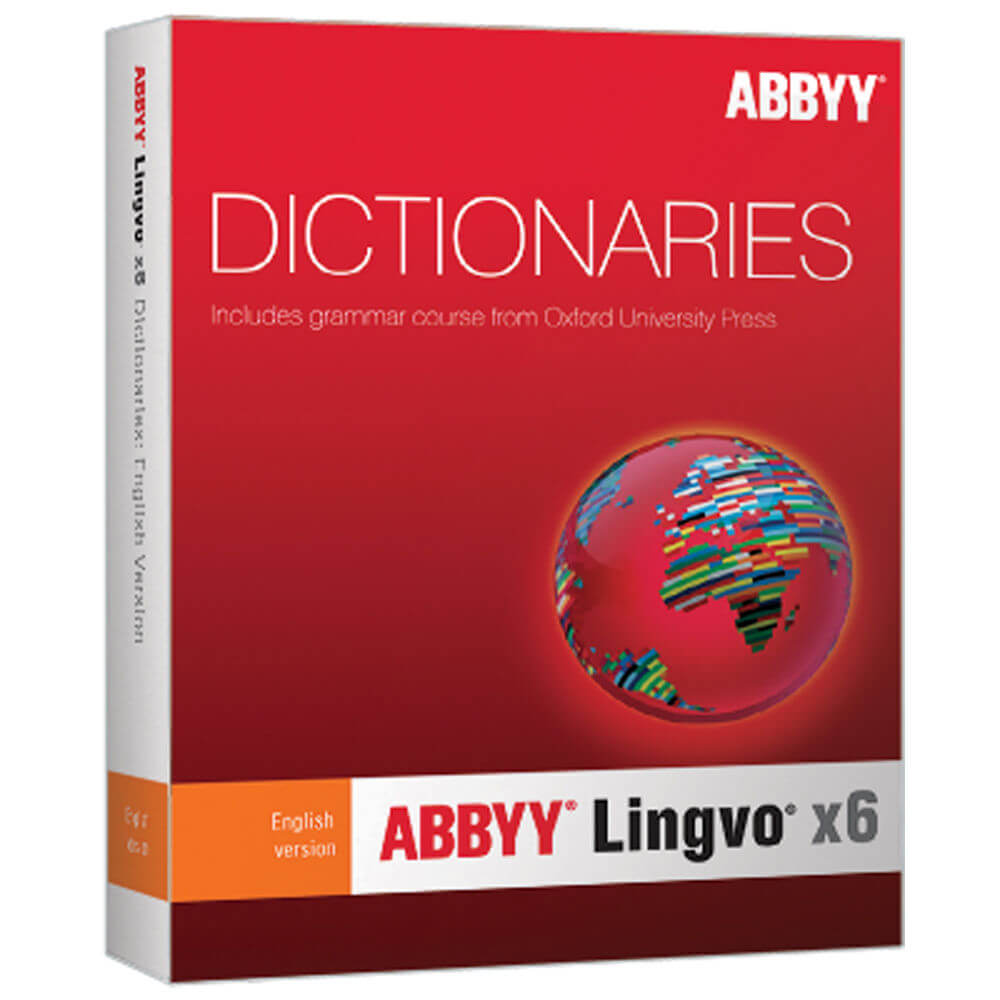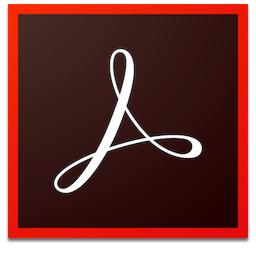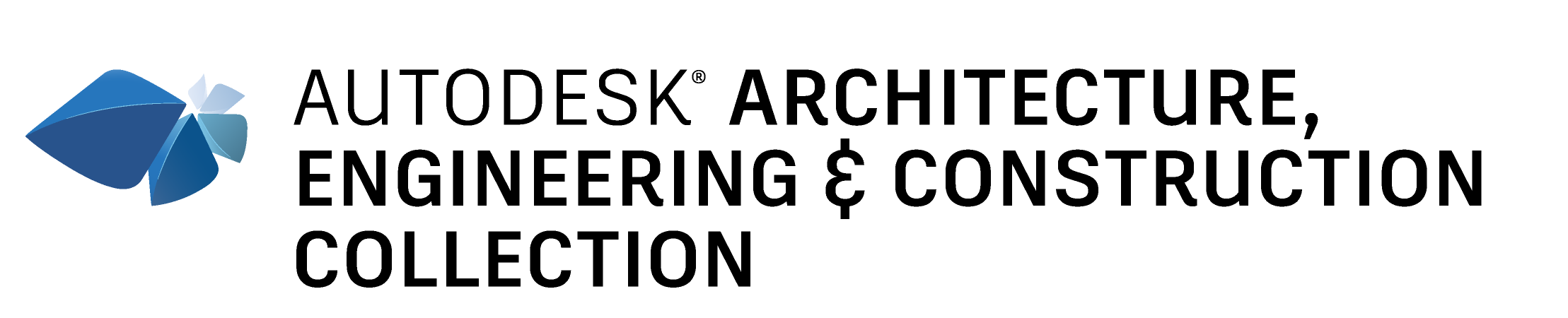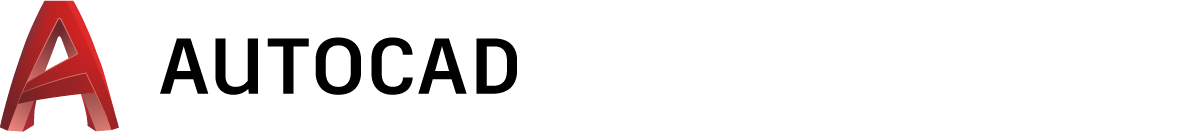View
Sorting
Products found: 61
1IT service product
The "way" originates from the samurai moral values, most commonly stressing some combination of sincerity, frugality, loyalty, martial arts mastery, and honour until death. Born from Neo-Confucianism during times of peace in the Edo period (1600–1878) and following Confucian texts, while also being influenced by Shinto and Zen Buddhism, allowing the violent existence of the samurai to be tempered by wisdom, patience and serenity. Bushidō developed between the 16th and 20th centuries, debated by pundits who believed they were building on a legacy dating back to the 10th century, although some scholars have noted that the term bushidō itself is "rarely attested in pre-modern literature".[3]
Under the Tokugawa shogunate, some aspects of warrior values became formalized into Japanese feudal law.[4]
The word bushidō was first used in Japan during the 17th century in Kōyō Gunkan,[5][6][7] but did not come into common usage until after the 1899 publication of Nitobe Inazō's Bushido: The Soul of Japan.[8] In Bushido (1899), Nitobe wrote:
Bushidō, then, is the code of moral principles which the samurai were required or instructed to observe ... More frequently it is a code unuttered and unwritten ... It was an organic growth of decades and centuries of military career. In order to become a samurai this code has to be mastered.[9]
Nitobe was the first to document Japanese chivalry in this way. In Feudal and Modern Japan (1896), historian Arthur May Knapp wrote:
The samurai of thirty years ago had behind him a thousand years of training in the law of honor, obedience, duty, and self-sacrifice ... It was not needed to create or establish them. As a child he had but to be instructed, as indeed he was from his earliest years, in the etiquette of self-immolation.[10]
ABBYY Lingvo
Adobe Acrobat DC
AgiliWay Custom Software development
- Business requirements gathering and analysis
- Solution architecture design
- Development
- Quality control strategy planning and solution testing
- Solution deployment
- End-users education and migration support from old systems
- Post-implementation maintenance and user support
Products(services)
- Custom Software development
- Outsourcing Consulting
- Web Dev
- Mobile Dev
- BigData
- QC
- BPO
- CiviCRM implementation
- Odoo Implementation
- E-commerce
Amazon Alexa for Business
Amazon Connect
Amazon Pinpoint
Amazon Simple Email Service
Amazon WorkDocs
Amazon WorkMail
Amazon WorkSpaces
AutoCAD Civil 3D
Autodesk 3ds Max
It has modeling capabilities and a flexible plugin architecture and can be used on the Microsoft Windows platform. It is frequently used by video game developers, many TV commercial studios and architectural visualization studios. It is also used for movie effects and movie pre-visualization. For its modeling and animation tools, the latest version of 3ds Max also features shaders (such as ambient occlusion and subsurface scattering), dynamic simulation, particle systems, radiosity, normal map creation and rendering, global illumination, a customizable user interface, new icons, and its own scripting language. Features:
- MAXScript: built-in scripting language that can be used to automate repetitive tasks, combine existing functionality in new ways, develop new tools and user interfaces, and much more
- Character Studio helps users to animate virtual characters
- Scene Explorer, a tool that provides a hierarchical view of scene data and analysis, facilitates working with more complex scenes. Scene Explorer has the ability to sort, filter, and search a scene by any object type or property (including metadata)
- DWG import
- Texture assignment/editing: creative texture and planar mapping, including tiling, mirroring, decals, angle, rotate, blur, UV stretching, and relaxation; Remove Distortion; Preserve UV; and UV template image export
- General keyframing: set key and auto key — offer support for different keyframing workflows
- Constrained animation: objects can be animated along curves with controls for alignment, banking, velocity, smoothness, and looping, and along surfaces with controls for alignment. Weight path-controlled animation between multiple curves, and animate the weight. Objects can be constrained to animate with other objects in many ways — including look at, orientation in different coordinate spaces, and linking at different points in time
- Skinning
- Skeletons and inverse kinematics (IK)
- Integrated Cloth solver
- Integration with Autodesk Vault
- Max Creation Graph
AUTODESK ARCHITECTURE, ENGINEERING & CONSTRUCTION COLLECTION
- Revit
- AutoCAD Civil 3D
- InfraWorks
- AutoCAD
- Advance Steel
- AutoCAD Architecture
- AutoCAD Electrical
- AutoCAD Map 3D
- AutoCAD MEP
- AutoCAD Plant 3D
- AutoCAD Raster Design
- AutoCAD mobile app
- Cloud storage (25 GB)
- Dynamo Studio
- Fabrication CADmep
- FormIt Pro
- Insight
- Navisworks Manage
- ReCap Pro
- Autodesk Rendering
- Revit Live
- Robot Structural Analysis Professional
- 3ds Max
- Structural Analysis for Revit
- Structural Bridge Design
- Vehicle Tracking
Autodesk AutoCAD
Autodesk Infraworks
- Superelevation. Calculate and apply superelevation to any component roads in your model that have curves or spiral-curve-spirals.
- Roadside grading. Vary the slopes and the materials applied to different sections of roadside grading.
- Cross-section views. Assess superelevation, road assembly, and cut-and-fill engineering details of your road design in cross-section form.
- Terrain contours. See more detail in existing and proposed ground surfaces by displaying contours and controlling the interval.
- Manage bridge components. Create and manage bridge components and content directly in InfraWorks.
- Flood simulation. Analyze flooding projects based on multiple inflow locations and water elevation changes over time.
- Calculate material quantities and export to a CSV file. Calculate earthwork quantities on multiple selected roads, station range, and area of interest parcel, right- of- way.
- Build roads with components like curbs, lanes, and shoulders
- Component roads. Design roads with curbs, lanes, and shoulders. Create parametric models in Inventor and add them to the component road design.
- Parts Editor. Create custom drainage or piping parts with Inventor and export them to the Parts Editor using a free Inventor plug-in.
- Labels for component roads. View in-canvas labels of bridge and bridge component dimensions depending on your selection and view position.
- Generate features from point clouds. Extract linear features from point clouds. Export linear features, vertical features, and ground grid to AutoCAD Civil 3D.
- Labels for bridges. View in-canvas labels of component roads depending on your selection and view position.
- Model existing environment. Create a large-scale model by aggregating existing data including 2D CAD, GIS, raster, and 3D models.
- Automated data import and model creation. Create base models from GIS, Raster, DGN, and SketchUp.
- Photorealistic visual effects. Add dynamic sun and shadows, water, and clouds.
- Generate terrain from point clouds. Build data into your model terrain.
- View projects in context. View projects in context of existing conditions.
- Bridge design configurations. Copy bridge design configurations from one component to another, and from one bridge to another.
- Ramps and center lane flows. Quickly create and edit ramps and center/left-turn lanes.
- Roundabout design. Easily convert an intersection into a roundabout style.
- Area of interest. Expand your designs of parcels, easements, and right-of-ways. Easily and accurately represent them in your InfraWorks model.
- Component-based bridge design. Edit bridge decks and girders independently of other bridge components.
- Smarter pavement drainage. Recognizes and responds to complex geometry.
- Import preliminary designs into AutoCAD Civil 3D. Migrate roads and pipe networks from InfraWorks to AutoCAD Civil 3D.
- 2D distance and slope. Measure the distance (horizontal and vertical) and slope between two points in a model.
- Measure distances and areas. Determine the best location for design elements.
- Dynamic site analysis. Work with different data types from many sources.
- Shadow and lighting analysis. Predict how shadows may affect project designs.
- Theme palettes. Visually classify assets according to attributes.
- Bridge line girder analysis. Perform a detailed analysis in the cloud.
- Real-time feedback. Accelerate approvals with the Design Feed feature.
- Model publishing. Publish centrally and more securely in the cloud, then engage stakeholders via web/mobile access.
- Model network storage
- iPad app
The ROI4CIO Product Catalog is a database of business software, hardware, and IT services. Using filters, select IT products by category, supplier or vendor, business tasks, problems, availability of ROI calculator or price calculator. Find the right business solutions by using a neural network search based on the results of deployment products in other companies.